NOTICE
For text displayed within the game, you can select any of the following languages: - English - French - German - Chinese (Traditional) - Chinese (Simplified) - Japanese How to select the display language 1. From your game library, right-click the game title, and then select Properties. 2. After selecting the LANGUAGE tab, select the language you want to use from the menu. * Select "ENGLISH" here if you want to play in "GERMAN" or "FRENCH" 3. After selecting the PLAY button, from Configuration, launch the configuration tool. 4. If a language configuration item exists within the tool, select the language you want play in. Concerning save data, note that data is separated into the following 3 groups: - English, French, German - Chinese (Traditional), Chinese (Simplified) - Japanese
About the Game
"Dynasty Warriors 8: Xtreme Legends" introduces entirely new levels of fun to the refreshing gameplay vanquishing swarms of enemies with mighty warriors found in "Dynasty Warriors 8." In story mode, where you can immerse yourself in the vivid tales of the Romance of the Three Kingdoms, it is now possible to play as the mighty warrior "Lu Bu," and embark on a journey that depicts his way of life. Additionally, many new hypothetical scenarios to existing Romance of the Three Kingdoms battles have been added, as well as new playable characters, weapons types, growth/speedrun elements, and more! What's more, a revamped Ambition Mode and completely new Challenge Mode offer whole new ways to enjoy the "Dynasty Warriors 8" universe.Minimum:
- OS: Windows®
- Processor: Dual core CPU 2.4 GHz or better
- Memory: 256 MB RAM
- Graphics: NVIDIA® GeForce® 8600 or better
- DirectX: Version 9.0c
- Storage: 18 GB available space
- Sound Card: Standard audio device
Recommended:
- OS: Windows®
- Processor: Quad core CPU 2.8 GHz or better
- Memory: 512 MB RAM
- Graphics: NVIDIA® GeForce® GTX 460 or better
- DirectX: Version 9.0c
- Storage: 18 GB available space
- Sound Card: Standard audio device
【Windows】: 〇【Mac】: ×【Linux】: ×







 Frequently Asked Questions
Frequently Asked Questions
 Recommended Character
Recommended Character
 Sword
Sword