Get ready for an epic tumbling experience!
Flip Tumbling is a fun and addictive game that will have you jumping around for more! Tap perfectly at each jump line to maximise your momentum in order to fly high and travel far.
After each run, upgrade your character to improve your tumbling skills and soon you will fly into the air further than ever before.
Flip Tumbling features:
- Experience new areas
- Upgrade to unlock
- Earn big with each flip!
SUBSCRIBE TO FLIP TUMBLING!
Subscribe to Flip Tumbling for all of the following benefits:
Receive x2 Earnings
Get Perfect Landings
Obtain a Rare Character
No Ads, which removes non-optional adverts from the game
SUBSCRIPTION INFORMATION:
Flip Tumbling VIP Membership access offers two membership options:
1) A weekly subscription costing $5.49 per week after a 3 day FREE trial period.
2) A monthly subscription costing $14.49 per month.
After buying this subscription, you will unlock; x2 earnings for your in-game currency on all your jumps, perfect landings every time which will give you a x3 multiplier on your earnings, obtain a rare character to use in the game, and receive no ads, which removes non-optional ads from the game. This is an auto-renewable subscription. The payment is charged to your account after confirmation. The subscription is renewed unless you unsubscribe 24 hours before the period ends. Your account will also be charged for renewal
The price notes are for United States customers. Pricing in other countries may change and actual charges may be converted to local currency.
End of trial and subscription renewal:
- The payment is charged to your iTunes account after a confirmation of purchase
- The subscription is renewed unless you unsubscribe 24 hours before the end of the current period
- The account will be charged for renewal 24 hours before the end of the current period at the standard cost of the weekly subscription
- The user may manage the subscription and auto-renewal by accessing the user's account settings after purchase in the store
- No cancellation of the current subscription is permitted during the active subscription period
- Any unused portion of the free trial period will be forfeited when the subscription is purchased
Cancelling a trial or subscription:
- In order to cancel a subscription during the free trial period you need to cancel it through your account in the Store. This must be done at least 24 hours before the end of the free trial period to avoid being charged.
http://privacy.servers.kwalee.com/privacy/FlipTumblingEULA.html
Flip Tumbling iOS
Game Walkthrough Wiki
You can view your favorite sites on My Page.
Chat Bulletin Board List
Popular Page
Recently Edited Page
App Information
| Review | (12,795) ※All Period |
|---|---|
| Genre | Games Casual Sports |
| Download | https://apps.apple.com/us/app/ ... |
| Developer | Kwalee Ltd |
| Price | Free |
| Release Date | 2019/08/18 |
Description
Page List
Please select a page.
Edit Page
Please select a page.


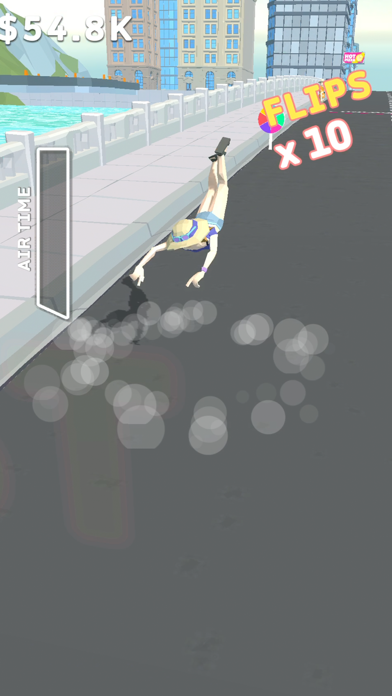

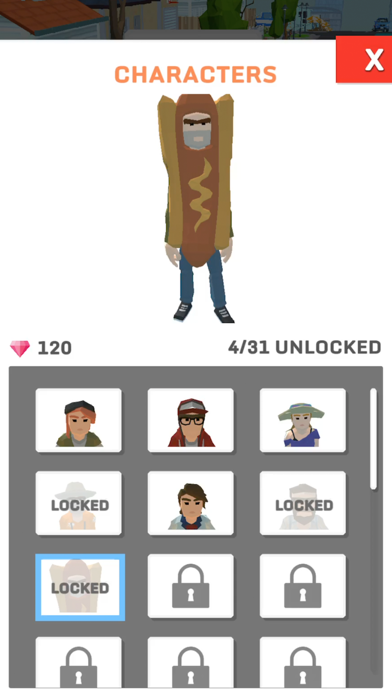

 Frequently Asked Questions
Frequently Asked Questions
 Recommended Character
Recommended Character
 Sword
Sword