Archer Heroes!
Enter a world where existence itself is out to eliminate you! You are the Lone Archer, the only force able to resist and defeat the oncoming waves of evil.
Step up, stack up awesome skills and fight like your life depends on it, for the never-ending waves of enemies will never give up. And remember, once you die... the only way is to start all again! So be careful!
Enjoy creating countless combinations of unique skills all designed to help you survive. Crawl your way through different worlds facing relentless monsters and obstacles.
Key Features:
• Random and unique skills to help you crawl these dungeons.
• Explore beautiful worlds and hundreds of maps in this new universe.
• Thousands of never-seen-before monsters and mind-boggling obstacles to defeat
• Level-up and equip yourself with powerful equipment to increase your stats.
If you have any questions, feel free to ask us anytime at: archero@habby.fun
Details on Subscriptions
1. Subscription Pricing & Billing
You can subscribe within the game for ‘Subscription Privileges’, for $2.99 a calendar month.
2. Subscription Content
Subscribers can enjoy the following privileges during the period:
- Daily Quick Raids +3
- Daily BattlePass XP +50
- Daily Bonus Gems +50
3. Auto Renewals
The App Store Subscription feature renews automatically via your iTunes Account. Users can manage the subscription through your iTunes/Apple ID Settings Manager. The subscription will auto-renew for the assigned billing period if the auto-renew feature is not turned off 24 hours before the current subscription expires.
4. User Agreement and Privacy Policy
User Agreement https://www.habby.com/termsOfSubscription.html
Privacy Statement https://www.habby.fun/privacyPolicy.html
5. Subscription Cancellation
If you would like to cancel your subscription, go to ‘Settings’ on your iOS device --> ‘iTunes & App Store’ --> tap ‘Apple ID’ and then ‘View Apple ID’. Enter ‘Account Settings’, tap ‘Subscriptions’ --> ‘Manage’ and select the subscription for ‘Archero’ to cancel it.
Archero iOS
Game Walkthrough Wiki
You can view your favorite sites on My Page.
Chat Bulletin Board List
Popular Page
Recently Edited Page
App Information
| Review | (466,352) ※All Period |
|---|---|
| Genre | Games Casual Action |
| Download | https://apps.apple.com/us/app/ ... |
| Developer | HABBY |
| Price | Free |
| Release Date | 2019/05/13 |
Description
Page List
Please select a page.
Edit Page
Please select a page.

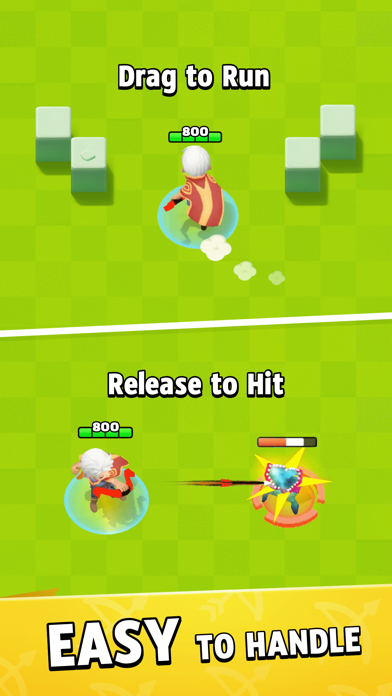







 Frequently Asked Questions
Frequently Asked Questions
 Recommended Character
Recommended Character
 Sword
Sword