Smooth Movement
Move freely with the help of the cursor. With the cursor you control the “removed tile” (which would be the 16th tile), when you move the cursor above a tile, it will move to the free space. This unlocks new possibilities in speed and higher level thinking. No repeated clicking and no jankiness whatsoever.

Classic Mode
In this mode, you play the classic 15-puzzle, putting each tile in position from 1 to 15. Solve puzzles endlessly in an appealing atmosphere. Play to optimize and reduce your record time or hide the UI and enjoy the view with no stress.

In Classic Mode, you can analyze your solve by pressing ‘P’ at any moment. This will bring you back to your furthest checkpoint, and you can find other alternatives to your solution. While in a checkpoint you have the time saved at the checkpoint and a “moves” counter appears. You can move freely through the pre-established checkpoints and a custom you can set by clicking “C” at any moment (in play mode or checkpoint mode). It’s important to mention that these solves cannot become records to avoid any kind of unfairness.

Campaign Mode
In Campaign mode, you take the journey to become a master. Complete the levels with increasing difficulty to get the recognition you deserve. To complete a level, you have to solve a specific amount of arrangements, with limited or unlimited moves or time. When you complete a set of levels, you complete a chapter and a new board. Learn fundamental concepts from the beginning, such as Single Tile Movement and the Solution Method, to complex concepts such as Insert Variations, Complex Movement, and the optimization of “the last 9”. Every board that you unlock in this mode will be available to use in classic mode.

Features:
- Endless classic mode with fair scrambling and fair record setting, checkpoint analysis mode with 4 pre-established checkpoints and 1 custom available.
- Campaign mode with 3 chapters (Starter, Apprentice, Master).
- Settings menu with mouse sensitivity, large amount of resolutions available, board size, graphics quality (Low, Medium, High), hide specific UI (Classic Mode), etc.
Minimum:
- Requires a 64-bit processor and operating system
- OS: Windows 10 (64 bit)
- Processor: Intel Core i5 or equivalent
- Memory: 8 GB RAM
- Graphics: Nvidia GTX 660
- Storage: 2 GB available space
Recommended:
- Requires a 64-bit processor and operating system
【Windows】: 〇【Mac】: ×【Linux】: ×







 Frequently Asked Questions
Frequently Asked Questions
 Recommended Character
Recommended Character
 Sword
Sword