Your story becomes our universe.
◈BTS Universe Story Intro◈
■ The Most Beautiful Moment in Life - 7 Boys' Untold Stories
- Original stories based on the official BTS Universe
■ Create Your Story
- Create stories quickly and easily, or level up with expert tools!
- A totally personalized story-creation system
■ Make Choices That Impact the Story
- Uncover the fate of each character with your choices!
- A choice-based playthrough system where you influence the ending
■ Create your Own BTS Universe Collection
- Build your collection and your personal universe!
◈ BTS Universe Story Official Websites
- Official Website: https://btsuniversestory.netmarble.com
- Twitter: https://twitter.com/busgameofficial
- Instagram: https://www.instagram.com/busgameofficial
------------------
※ This app offers in-app purchases. You can disable this feature by adjusting your device’s settings.
※ By downloading this game, you are agreeing to our Terms of Service and Privacy Policy.
※ Gameplay is supported on tablets.
- Terms of Service: http://help.netmarble.com/policy/terms_of_service.asp?locale=en
- Privacy Policy: http://help.netmarble.com/policy/privacy_policy.asp?locale=en
------------------
[Subscription Information]
Membership: Premium (US$7.99/Month)
- Subscriptions can be purchased and used by making an in-app purchase and will renew monthly after the first purchase until cancelled.
- Monthly subscription fees will be charged to your iTunes account.
Cancellations can be made by logging into iTunes > Account > Subscriptions. Failure to cancel the subscription within 24 hours of the payment date may cause the item to renew automatically.
(*Subscription cancellation policies follow the store's cancellation policies.)
BTS Universe Story iOS
Game Walkthrough Wiki
You can view your favorite sites on My Page.
Chat Bulletin Board List
Popular Page
Recently Edited Page
App Information
| Review | (5,324) ※All Period |
|---|---|
| Genre | Games Casual Simulation |
| Download | https://apps.apple.com/us/app/ ... |
| Developer | Netmarble Corporation |
| Price | Free |
| Release Date | 2020/09/23 |
Description
Page List
Please select a page.
Edit Page
Please select a page.
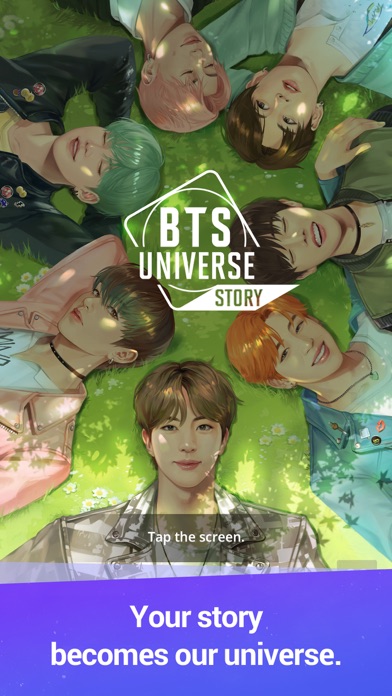
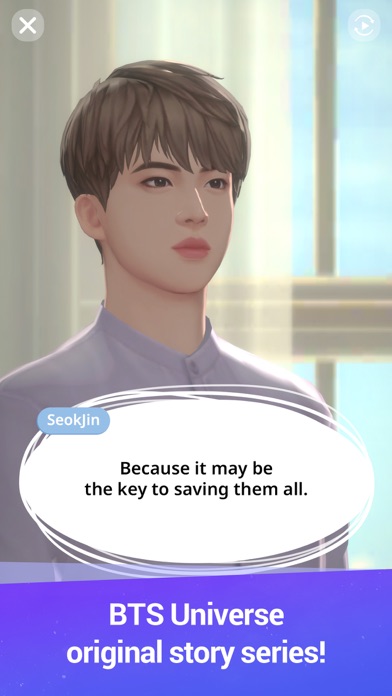
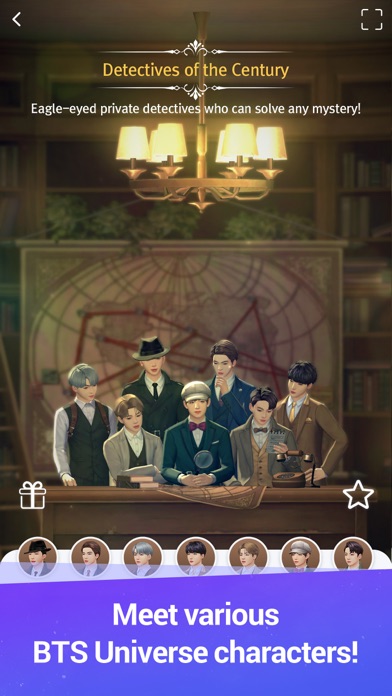
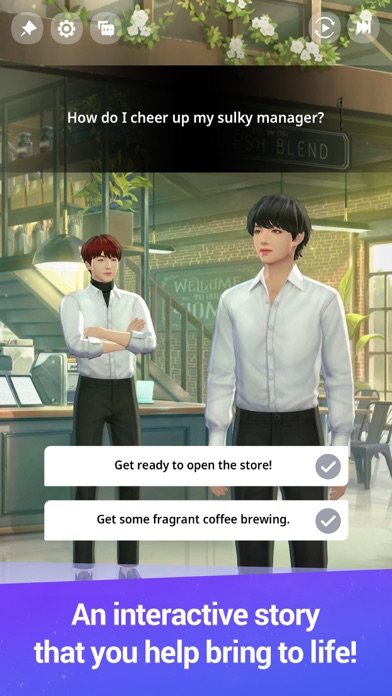
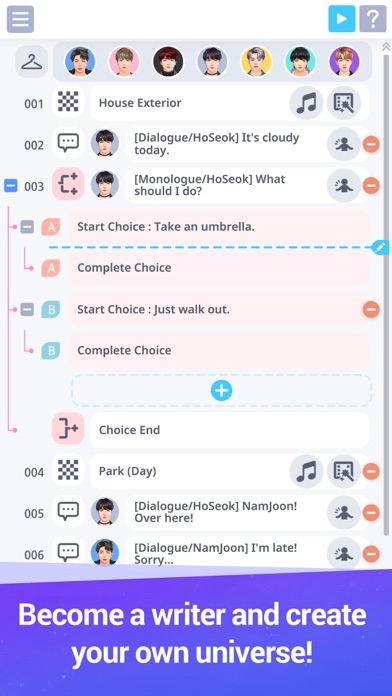


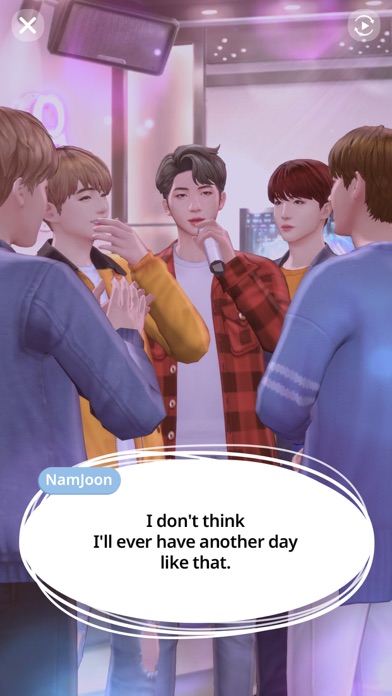

 Frequently Asked Questions
Frequently Asked Questions
 Recommended Character
Recommended Character
 Sword
Sword