Take the auto-battle sim genre and add a splash of ridiculous by adding dozens of cute and vicious animals to the fray! Pack your animal army with lions, dogs, bears, and more before sending them into battle to win gold and glory in Animal Warfare.
Each animal fights differently and no battle is the same! Build and upgrade your army your way to take on challenging fights.
Animal Warfare features:
- Deep and addictive progression systems
- A crisp and minimalistic art style
- An expansive campaign with 100s of unique levels
- A huge roster of animals to collect, each with unique perks and abilities
- A Challenge Mode where you can earn bonus rewards
- Epic Boss Battles to test your skill!
VIP membership subscription:
You can subscribe to our Animal Kingdom VIP membership, which gives you 4500 coins and 100 gems daily, unlocks all Animal Perks no matter what level they are, and grants 50% faster Chest unlock speeds
The VIP membership has three duration options: Per Week, Per Month and Per Year.
1)Weekly Subscription costs $6.99 and starts after 3 days of the free trial.
2)Monthly Subscription costs $9.99 and starts after 3 days of the free trial.
3)Yearly Subscription costs $99.99 and starts after 3 days of the free trial.
Payment will be charged to iTunes Account at confirmation of purchase.
You will be able to use premium features for the duration of the subscription.
Subscription automatically renews at the same price unless auto-renewal is turned off at least 24-hours before the end of the current period.
Subscriptions can be managed by the user and after purchase, auto-renewal may be turned off in the user's iTunes Account Settings.
No cancellation of the current subscription period is allowed.
You may cancel a subscription during its free trial period via the subscription setting through your iTunes account. This must be done 24 hours before the end of the trial period to avoid being charged. Please visit https://support.apple.com/HT202039 for more information.
Our privacy policy and terms of use:
www.playsidestudios.com/privacy-policy
Animal Warfare: Idle Battler iOS
Game Walkthrough Wiki
You can view your favorite sites on My Page.
Chat Bulletin Board List
Popular Page
Recently Edited Page
App Information
| Review | (94,307) ※All Period |
|---|---|
| Genre | Games Strategy Casual |
| Download | https://apps.apple.com/us/app/ ... |
| Developer | PlaySide |
| Price | Free |
| Release Date | 2020/08/14 |
Description
Page List
Please select a page.
Edit Page
Please select a page.






 Frequently Asked Questions
Frequently Asked Questions
 Recommended Character
Recommended Character
 Sword
Sword