Train your brain with a daily dose of Solitaire! This modern take on a classic card game will keep you sharp. Simple and intuitive gameplay with a minimalistic design so that nothing gets between you and the game.
Try it out!
FEATURES:
-Draw 1 card
-Draw 3 cards
-Easy to read cards
-Intuitive tap to play
-Intelligent auto-complete
-Right or left handed play
-Auto-save, so you never lose your progress
-Unlimited undo
-Statistics
-Auto Helper
-Dark Mode
How to Win:
---Move all 52 cards up to the four foundations in sequential order, Ace to King, for each suit
Klondike Rules:
---There are 7 Tableau columns with the last card of each face-up. Any face-up card can be moved onto another card on the Tableaus if it is in descending order of alternating colors, e.g. 8 of Hearts on a 9 of clubs or Jack of spades on Q of Diamonds. You can also move multiple cards at a time if they are already in descending order of alternating colors. In addition to using cards from the Tableaus, you can also play cards out of the Stock/Deck. You can choose (in settings) if you would like to pull 3 cards or 1 card at a time from the Stock. When a Tableau column is completely empty, the available space can be filled with a King. As they become available, cards from Ace to King can be moved from the Stock or the Tableaus to the Foundations.
We are here to help:
---You will learn quickly we promise! If you get stuck, tap on any card and the app will automatically make a valid move if one exists.
Solitaire (Classic Card Game) iOS
Game Walkthrough Wiki
You can view your favorite sites on My Page.
Chat Bulletin Board List
Popular Page
Recently Edited Page
App Information
| Review | (526,006) ※All Period |
|---|---|
| Genre | Games Card Puzzle Entertainment |
| Download | https://apps.apple.com/us/app/ ... |
| Developer | Staple Games |
| Price | Free |
| Release Date | 2019/03/10 |
Description
Page List
Please select a page.
Edit Page
Please select a page.
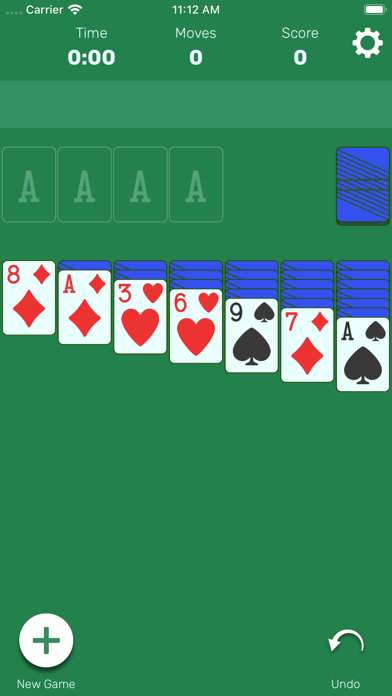


 Frequently Asked Questions
Frequently Asked Questions
 Recommended Character
Recommended Character
 Sword
Sword