The application enables fast downloading of archives from the game client into the program
distributive and unpacking the weapon model files. Create your own textures or apply
ready-made ones onto the weapon models. Bump technology, i.e. creating surface relief
imitation, is featured among the program's tools.
We have been able to simplify the process of creating weapon skins as much as it’s possible.
Now you do not need to install a bunch of various software to work with one model. All the
processes starting from loading the model and up to designing and publishing it into Steam
workshop can be done with 3DCoat only. Watch the trailer above to get familiar with the program's features
and the process of publishing the ready-made files into Workshop_Workbench.
Note: On purchasing this software you will automatically receive a unique registration key that will be linked to your account. No extra action is required from you to be able to use the program.
Enjoy and feel free to leave us your comments and feedback on 3DCoat Modding Tool.
Minimum:
- OS *: Windows 2000, XP, Vista, 7, 8, 10
- Processor: 1.2 GHz or better
- Memory: 512 MB RAM
- Graphics: 9600/Nvidia 5600 128Mb or better
- DirectX: Version 9.0c
- Storage: 3 GB available space
【Windows】: 〇【Mac】: ×【Linux】: ×







 Frequently Asked Questions
Frequently Asked Questions
 Recommended Character
Recommended Character
 Sword
Sword