加入我们
我们暂时没有微博,Facebook等平台,主要通过百度贴吧以及QQ群与玩家和粉丝互动讨论,同时我们也会关注Steam上的讨论区留言,并由玩家提供的建议进行内部以及游戏的修正。
建安外史贴吧:https://tieba.baidu.com/f?fr=search&ie=utf-8&kw=%E5%BB%BA%E5%AE%89%E5%A4%96%E5%8F%B2
QQ讨论群:659570205
游戏攻略
海外玩家可通过Dropbox获取攻略:https://www.dropbox.com/sh/mubflyr6pf2weii/AABkN8XtmbwCoXBXIVQrpDdka?dl=0
攻略后续也会通过Dropbox更新,感谢各位玩家的游玩及喜爱。
About the Game
歡迎各位戰棋遊戲愛好者來到《建安外史》的故事。這是一款非常傳統的回合製戰棋遊戲。相信喜愛戰棋遊戲的玩家,都能在這款遊戲中找到您想找到的樂趣。本作的遊戲進程分為「劇情模式」和「戰鬥模式」。在劇情模式下,您可以欣賞到合乎漢末歷史邏輯的,極其詳盡的歷史故事。

本作不是真實的歷史,本作沒有「桃園結義」、「三英戰呂布」、「溫酒斬華雄」等熟知而老套的三國演義劇情,但我們的故事描寫遵循《三國誌》、《資治通鑒》、《後漢書》等歷史文獻的記載,並將其合理的虛構和擴展。

在傳統的回合製戰鬥模式下,我們也做了大量新鮮的、有趣的嘗試和變化,「迷霧系統」、「天氣系統」、「時辰變化系統」等等,為傳統的戰棋玩法加入了不少新意。


有趣的戰場完成度系統和成就系統,表現了您對戰場的掌控力。

「人物圖鑒」、「寶物圖鑒」、「傳說圖鑒」、「名詞鑒賞」、「音樂鑒賞」等收集內容,是強迫癥朋友的最大樂趣。


想欣賞一個完全不一樣的三國故事,或者想滿足您對回合製戰棋遊戲的懷舊情懷?《建安外史》是您最好的選擇。
Minimum:
- OS *: Windows 7 / 10 / 11
- Processor: Intel i5-3320M or AMD chip with equivalent performance
- Memory: 4 GB RAM
- Graphics: Intel HD 4000
- Storage: 500 MB available space
- Sound Card: Direct Sound compatible sound card
- Additional Notes: OpenGL2.0
Recommended:
- OS *: Windows 7 / 10 / 11
- Processor: Intel i5-5350U or AMD chip with equivalent performance
- Memory: 8 GB RAM
- Graphics: NVIDIA GeForce GTX 960
- Storage: 500 MB available space
- Sound Card: Direct Sound compatible sound card
- Additional Notes: OpenGL2.0
【Windows】: 〇【Mac】: 〇【Linux】: ×


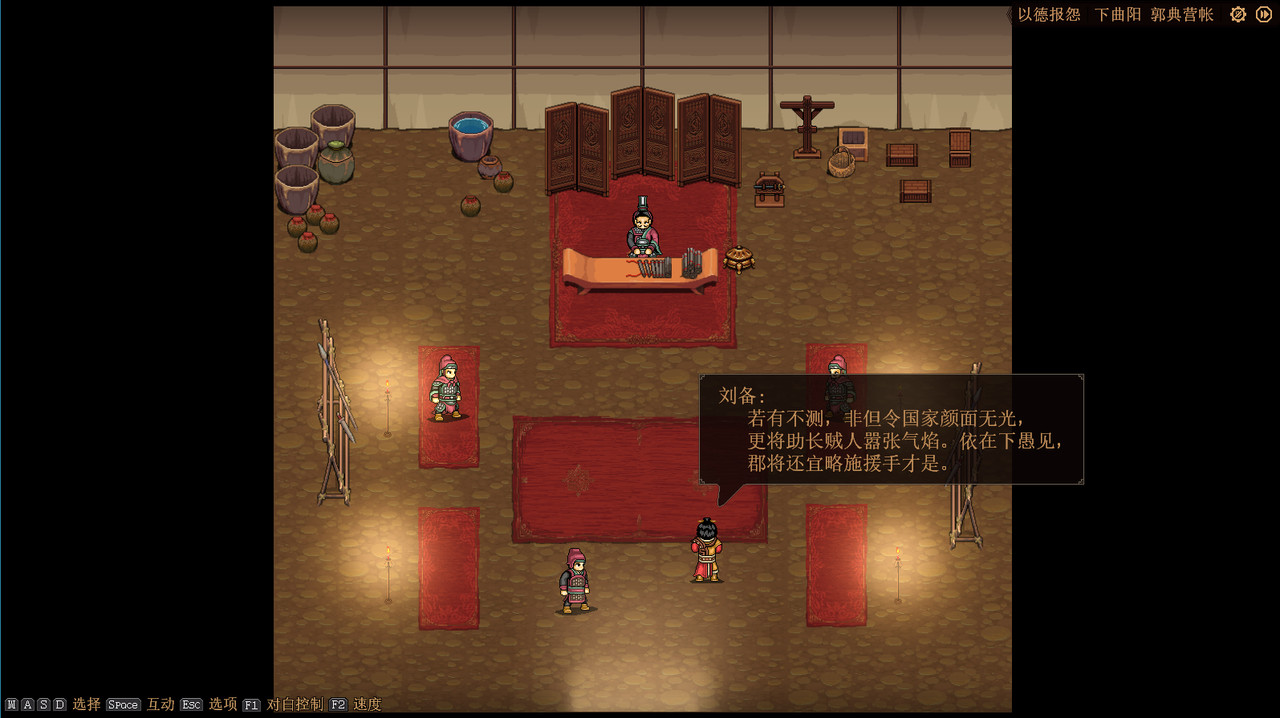



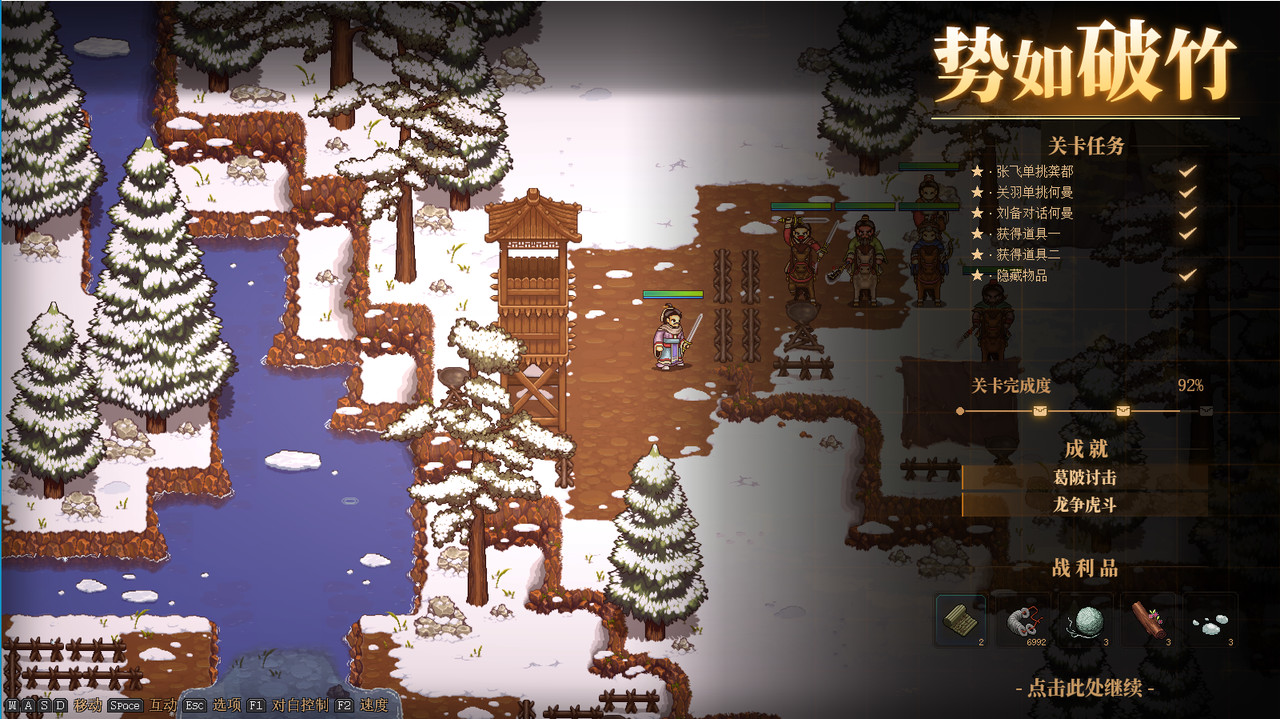

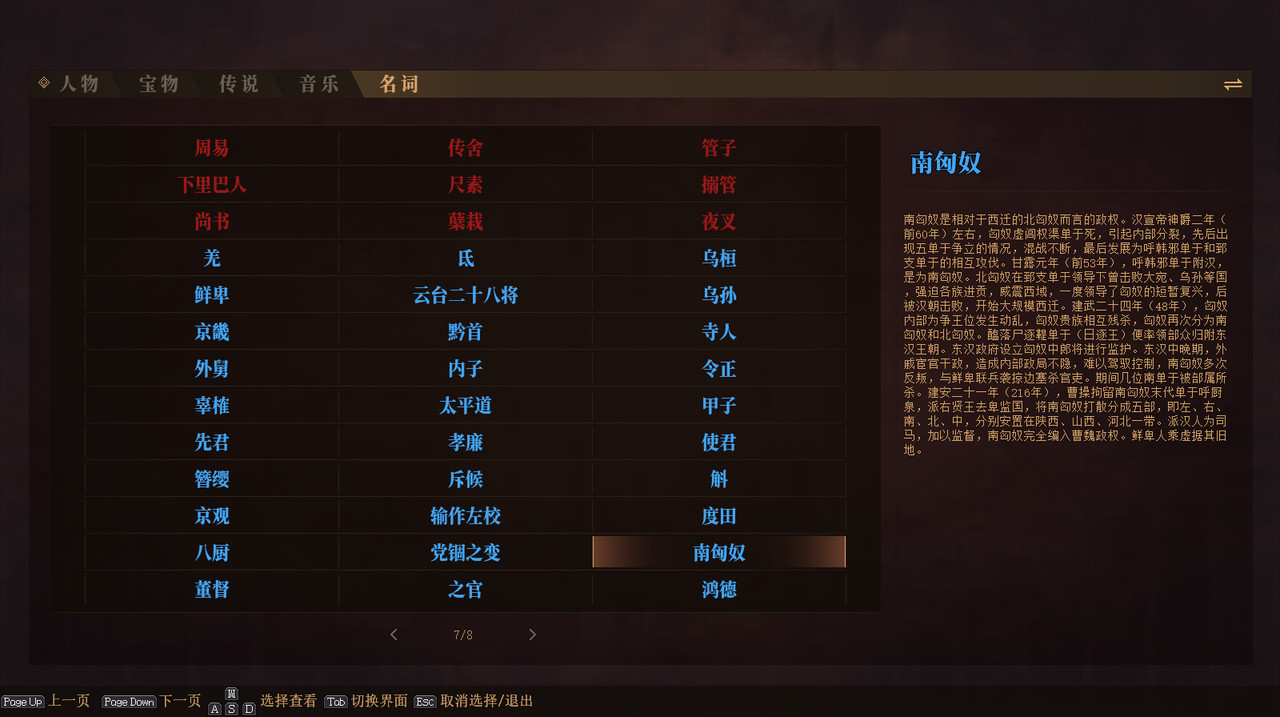


 Frequently Asked Questions
Frequently Asked Questions
 Recommended Character
Recommended Character
 Sword
Sword