
Deduce problems in your environment, find hints, and move on to the next level! Use movement controls and balloon skills to move forward.

* GamePlay
Pong is a balloon character who can bounce around and fly for a while. PC single play is also possible, and local one-com co-op play is possible if you have a gamepad. (1p : Keyboard, 2p : Gamepad)
* Features

- Explore maps with different atmospheres (Island, Sky, Desert, Countryside, etc.). (The demo version only introduces the Sky map.)

- There are missions that stimulate curiosity in the game. There are quiz elements that can be solved through reasoning, and obstacle elements that can be solved by actions such as assembly and manipulation. Don't give in to difficult quizzes and tricky obstacles. (The demo version only introduces the Sky map.)
- Use Pong's skills to overcome obstacles

- Meet the characters that catch your eye. (Only Pong is available in the demo version.)
Minimum:
- OS: Windows 10
- Processor: intel i5
- Memory: 4 GB RAM
- Graphics: NVDIA GeForce GTX 960M
- DirectX: Version 12
- Storage: 4 GB available space
- Sound Card: Realtek Audio
【Windows】: 〇【Mac】: ×【Linux】: ×













 Frequently Asked Questions
Frequently Asked Questions
 Recommended Character
Recommended Character
 Sword
Sword