Getting Started
The 3dRudder Driver for SteamVR lets you move in your favorite SteamVR games with your 3dRudder foot motion controller at the feet, hands free for action!Put your feet on the 3dRudder and experience full, intuitive and precise motion control in your games. Move forward, backward, strafe, turn, or move up & down. Speed up, slow down, stop exactly where you chose to. Achieve in seconds movements like orbiting around a target while shooting at it, that are almost impossible to do with thumb-sticks. And notice how after just a few minutes, motion at the feet becomes second nature. Your hands now focus solely on the action: shooting, looting, hitting… You are fully immersed in a fuller, enhanced, thrilling VR experience. You run the game.
After downloading the 3dRudder Driver for SteamVR make sure to head over to the setup instructions to get started.
There you'll learn more about getting the right version of Windows, playing games, and troubleshooting setup issues.
Note that this product requires a 3dRudder for PC. Visit our website to learn more.
For Developers
3dRudder Driver for SteamVR allows developers to test and optimize their SteamVR experiences with 3dRudder.
Please, contact us to make a native integration of the 3dRudder in your VR Game.
Minimum:
- Requires a 64-bit processor and operating system
- OS: Windows 10 April 2018 Update
- Processor: Intel® i5-4590 / AMD FX 8350
- Memory: 8 GB RAM
- Graphics: NVIDIA GeForce® GTX 970 / AMD Radeon™ R9 290
- DirectX: Version 11
- Storage: 5 MB available space
- VR Support: SteamVR
Recommended:
- Requires a 64-bit processor and operating system
- OS: Windows 10 April 2018 Update
- Processor: Intel® i5-4590 / AMD FX 8350
- Memory: 8 GB RAM
- Graphics: NVIDIA GeForce® GTX 970 / AMD Radeon™ R9 290
- DirectX: Version 11
- Storage: 5 MB available space
【Windows】: 〇【Mac】: ×【Linux】: ×







 Frequently Asked Questions
Frequently Asked Questions
 Recommended Character
Recommended Character
 Sword
Sword