What kind of game is this?
This is a voice game, a little dog egg, what is dog egg? I don't know. To put it simply, you saw your dog give birth to one 🥚。。 WHAT SHIT
The game has 17 chapters (136 small levels), 10-30 hours, divided into two different types of "very silly" and "very naive". Each chapter will make you "very silly", and then "very naive", and so on, until you become a dog egg: "very silly, very naive"..
Features of the game:
1. It's a voice game, a voice game, a voice game. It needs a microphone.
2. It's still a "Strange adventure" series, but it's much more delicious than the previous "x-egg adventure", but it's still "egg" from time to time.
3. Full of children's interest, most of the scenes are from their childhood.
4. The picture is "low", the picture of the dog's mouse drawing erhmao.
5. You can draw your hero "dog egg" freely, and the welfare of people who love painting.
6. after 15 unsuccessful attempts, there will be a strategy.
Minimum:
- OS *: Windows 7 or later
- Processor: 1G
- Memory: 1 GB RAM
- Graphics: 没特别要求
- Storage: 300 MB available space
- Sound Card: 需要麦克风
【Windows】: 〇【Mac】: 〇【Linux】: ×




















 Frequently Asked Questions
Frequently Asked Questions
 Recommended Character
Recommended Character
 Sword
Sword