10 Pin Bowling
we`ve all been down to our local bowling alley to play. But ended up having to wait for hours to get a lane. Don`t waste anymore more time, run the game up and play. No more waiting, just straight to the fun part. Multiplayer on one pc sharing your headset.Stuck in lockdown, Wanting to go bowling, or just looking for something to do.
Try our new Bowling Game With Full VR With Motion Controllers support.
Don`t Have a VR System, no worry's this bowling game also supports a standard display with keyboard & mouse or xbox 360/one controller
Game modes
10-Pin Bowling (Fully Implemented),How To Play
Solo.Multiplayer via VR headset sharing.
You can play the game with The Following controller setups.
VR Headset with motion controllers (Tested HTC Vive),
PC Monitor With Xbox 360/One Controller Or
PC Monitor With keyboard & Mouse.
Built With Ue4.
Minimum:
- Requires a 64-bit processor and operating system
- OS *: Window 7 SP1
- Processor: Intel™ Core™ i5-4590 or AMD FX™ 8350
- Memory: 4 GB RAM
- Graphics: NVIDIA GeForce™ GTX 1060
- DirectX: Version 11
- Storage: 4 GB available space
- VR Support: SteamVR. Room Scale 2m by 1.5m area required
Recommended:
- Requires a 64-bit processor and operating system
- OS: Windows 10
- Processor: Intel™ Core™ i5-4590
- Memory: 8 GB RAM
- Graphics: NVIDIA GeForce™ GTX 1080
- DirectX: Version 12
- Storage: 4 GB available space
【Windows】: 〇【Mac】: ×【Linux】: ×








 Frequently Asked Questions
Frequently Asked Questions
 Recommended Character
Recommended Character
 Sword
Sword