"Lightning Wings II" is a game using Brogent's somatosensory system. players can explore the highest realm of virtual reality.
Log-in to the mobile app, players can choose their robot. Log-in to the simulators with the QR code generated, players can enjoy the most exciting battle game in Brogent's E-sport base in Kaohsiung.
[Game Features]
Team up with the best players to practice your skill and study your team strategy
Somatosensory with virtual reality, an unprecedented gaming experience
[Game Story]
In 2025-2030, ice floes in the Antarctic and the Arctic melted, and the sea level increased rapidly. Land on earth shrank rapidly in the past five years. Islands and reefs scattered around the country.
Striving to survive, the remaining human forces must compete with each other to occupy the remaining land at the fastest speed.
They sent out the most elite deformation armor units to defeat the enemy at lightning speed, master to control islands and extend their last lifeline. This critical battle for survival is called: Lightning Wings!
[Brogent's E-sport base]
No.9, Fuxing 4th Rd., Kaohsiung 806, Taiwan
Requires player account to enter gameplay. player can download APP and register account.
APP can download from iOS App Store & Android Google play
Minimum:
- OS *: windows 7
- Processor: i7-7700
- Memory: 8 GB RAM
- Graphics: GTX-1060
- DirectX: Version 9.0c
- Network: Broadband Internet connection
- Storage: 3 GB available space
【Windows】: 〇【Mac】: ×【Linux】: ×







 Frequently Asked Questions
Frequently Asked Questions
 Recommended Character
Recommended Character
 Sword
Sword