About CHAR
CHAR is a series of stories about a super AI helps human fight against powerful alien. Char is an smart and crafty artificial intelligence.
About the Game
If a super AI rules the world, how can you fight back? Welcome to the vr gunship squadron. Try to figure out the secret behind.How fast can you find the real truth and the right solution? The vr fight is not important at all.
Be the Hope Of Mankind. Please Save Everyone.
#===

The player will fly the gunship through many different maps in vr with different types of enemy.
This is a fixed third-person view VR game. Play this game is like play remote drone.

Objectives
- Control the gunship to eliminate the main target.
- Survive in the bullet rain.
- Solve the puzzle of ending the war.

Story
CHAR is a series of stories about a super AI helps human fight against powerful alien. Char is an smart and crafty artificial intelligence. This game, CHAR 01, is the start of the whole story. You will be as the Char's employee 099, which is a gunship pilot, to solve the puzzle and end the war.Game feature
Player will fly the gunship through many different maps with different types of enemy. Heavy bullet rain from the enemy is one of the main selling points of the game. Sometimes there will be 100+ bullets fly in the scene.
Minimum:
- Requires a 64-bit processor and operating system
- OS: win10
- Processor: Intel Core i5-4590 / AMD FX 8350
- Memory: 8 GB RAM
- Graphics: GTX-1060
- Storage: 2 GB available space
- VR Support: SteamVR or Oculus PC
Recommended:
- Requires a 64-bit processor and operating system
【Windows】: 〇【Mac】: ×【Linux】: ×







 Frequently Asked Questions
Frequently Asked Questions
 Recommended Character
Recommended Character
 Sword
Sword