A mysterious respect-based escape game from the subway station to the exit "Line 2 | Nibansen"
・There is a bit of mild horror on this train. Please give up your seat to all passengers, including the elderly, those who are uncomfortable with fear, and those who are pregnant or with infants.
・We will soon be arriving at Line 2. The elements of abnormality, escape, puzzle-solving, and mild horror are here for your transfer. The exit is ahead at C7.
・Please be careful where there is a gap between the world and the platform.
【Game Description】
Escape from the endlessly repeating Line 2 of the subway station!
We've created abnormalities with the unique creativity of students! Enjoy!
Please use it without missing any abnormalities
If you find an abnormality, immediately turn back and head towards the opposite exit
If you don't find any abnormalities, just keep going as you are
Exit outside from Exit C7

"Line 2" is a short walking simulator inspired by Japanese subway stations and places like Exit 8.
【Playtime】
15 minutes to 60 minutes
【Video Distribution Guidelines】
Distribution is allowed without permission for both individuals and corporations.
Monetization is only possible using the features provided by the video distribution site.
It would be appreciated if you include the game's
name in the title of the video or stream and a link to the Steam page in the description or similar.
Furthermore, we take no responsibility for any damages that may occur as a result of distributing videos of this game.
The contents of these guidelines are subject to change without notice.
【Settings Screen】
You can restart from the settings screen. Additionally, you can adjust window settings, mouse sensitivity, volume, etc. It is advisable for streamers to restart after launching before starting recording.
【Post-Completion Content】
・After clearing the game, you can turn on the teleporter from the settings, making it easier to move from one end of the game to the other.
・After clearing the game, it's possible to turn off "No Anomalies" from the settings. Utilize this feature for searching anomalies.
【Camera Shake】
To prevent motion sickness, the camera is set not to shake.

Vehicle Used
Uses vehicles from the popular "Big Ed Line" subway, which recorded a total of 350,000 views on YouTube
Created with a focus on clarity. Please feel free to provide any feedback.
English Translation: ChatGPT
Minimum:
- Requires a 64-bit processor and operating system
- OS *: Windows 7 64-bit or higher
- Processor: Intel Core i5-2300 2.8 GHz / AMD FX-6300, 3.5 GHz
- Memory: 8 GB RAM
- Graphics: Nvidia GeForce GTX 760, (2 GB VRAM) | AMD Radeon HD 7870, (2 GB VRAM)
- DirectX: Version 10
- Storage: 2 GB available space
- Sound Card: DirectX Compatible
Recommended:
- Requires a 64-bit processor and operating system
【Windows】: 〇【Mac】: ×【Linux】: ×












 Frequently Asked Questions
Frequently Asked Questions
 Recommended Character
Recommended Character
 Sword
Sword